Did you ever got a diff like this?
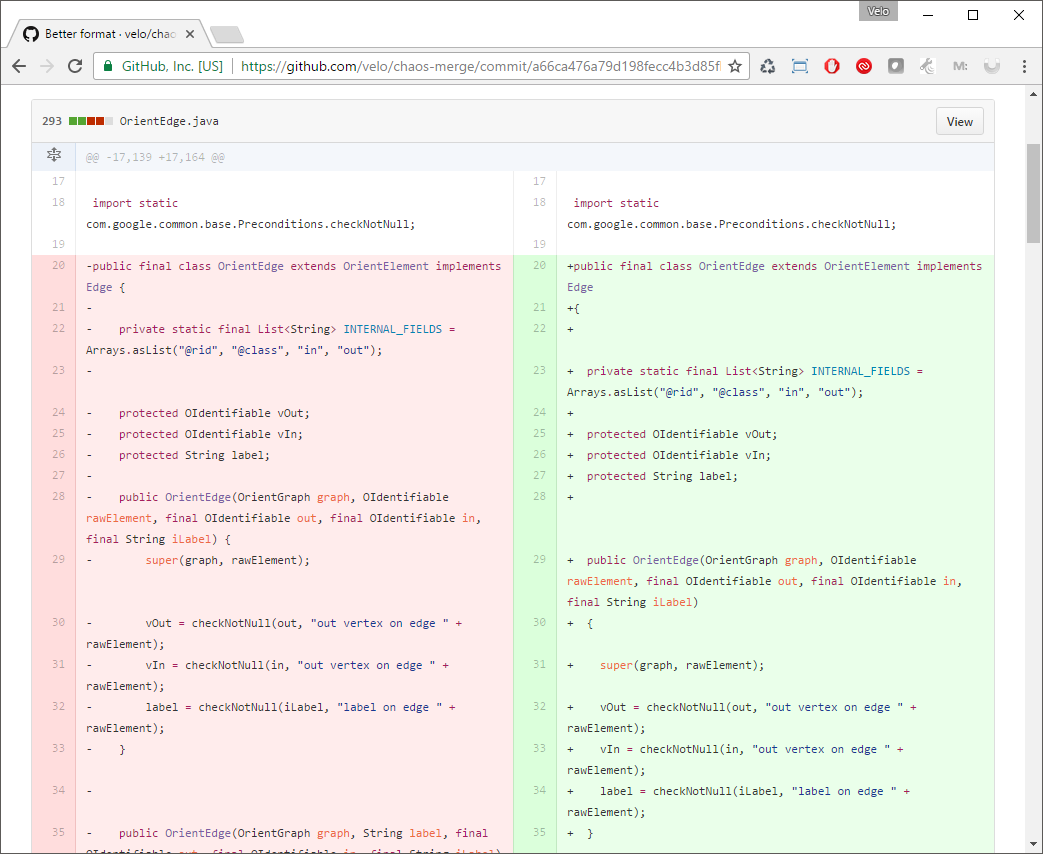
Chaotic right?
File had 155 lines. 134 lines got deleted. 159 lines added.
Effectively, everything changed.
This commonly happens when different people use different OS (different line ending), when people have different spacing preferences (TAB vs spaces), when people use different IDEs (which come with different default settings).
Now, this get even more interesting when you try to merge 2 branches that got different styles applied.
Using a better mergetool helps. But, still not that good:
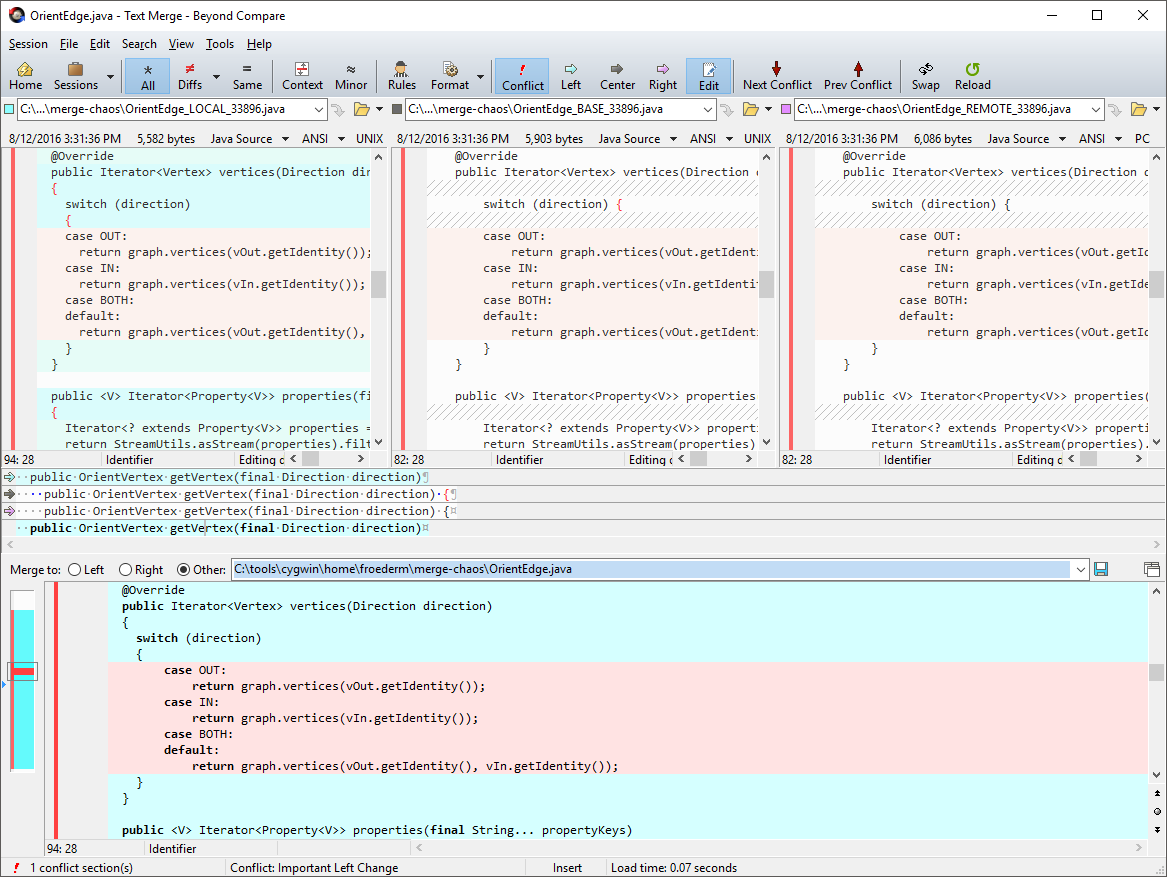
Now, if LOCAL, BASE, REMOTE and MERGED files were formatted using my favorite layout, it would look way better.
With that in mind I created a script to format files before loading the mergetool.
#!/bin/bash
format -r $1 $2 $3 $4 -s /profile.xml
bcompare -automerge -ignoreunimportant -reviewconflicts "$1" "$2" "$3" "$4"
touch "$4"debunking:
format invokes intellij formatter as documented here, any tool
-automerge -ignoreunimportant -reviewconflicts instructs beyond compare to get simple merges done automatically
touch just to allow git merge to move forward after beyond compare automerge
I named my script as bformatcomp.sh and therefore the git config will look like this:
[mergetool "bc3"]
cmd = ~/bformatcomp.sh "$LOCAL" "$REMOTE" "$BASE" "$MERGED"Executing bformatcomp
Running git mergetool with bformatcomp will look like this:
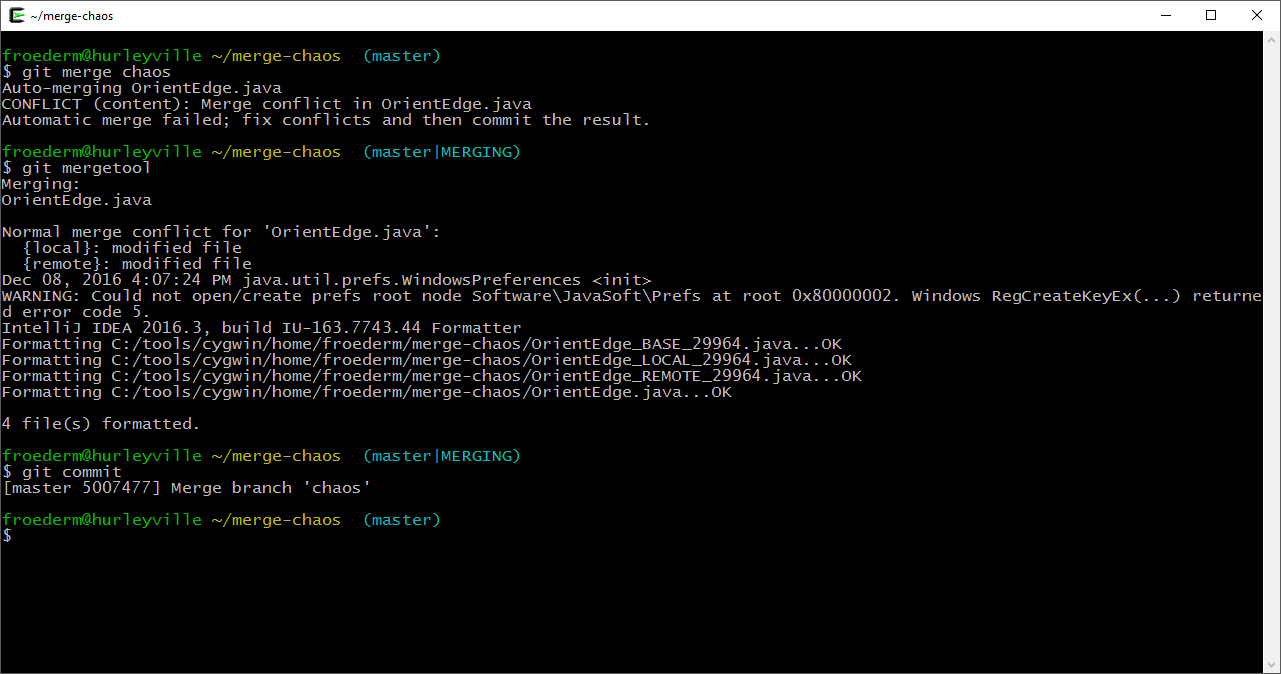
Now, mergetool just runs and finishes without human intervention. format took care of layout. bcompare to care of non-conflicting merges.
Done!